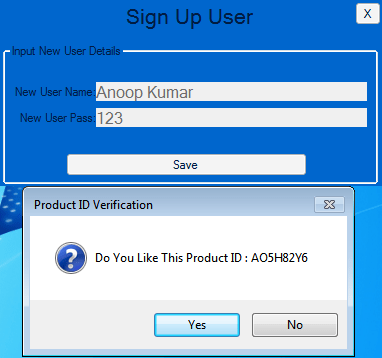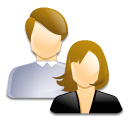In this post we will learn about data entry calculator software used by data entry users in big shopping malls which is very important for data entry user.
What is Data Entry Calculator?
Users doing data entry in big shopping malls have to do a lot of calculations which takes a lot of time and also requires double-checking, but the applications given in this article can be used for data entry. The user will be able to do all the work well in less time and there will be no mistake in the calculations.
Data Entry Calculator is a Windows application that plays a big role in the data entry user’s work and helps in solving a large number of problems.
How to download
To download the data entry software, you will find a link in the middle of this article from where you can download it and after installing it, you can use it easily by following the steps given below.
How to use
While installing and starting it, you will be asked for your user name and password. At that time, proceed by entering a username and a new password of your choice, which will be shown in the image below.
signup form image
After signing up you will be shown a product ID which you can select as your favorite which will automatically appear, after this you select one and click OK. After this the database will be ready. After the database is generated, the log form will open in front of you. As shown below.
login form image
After opening the form you will see that you have entered the user ID and password, all you have to do is click on the OK button to proceed, after this you will be given a message showing you how much time you can use for free after You need to purchase it and by clicking OK button you can start using the calculator.
Calculator image
After opening the calculator, it is just like a normal calculator, in this you can use the following options like Plus Minus Divide and above it you will get a menu strip, by clicking on which you can use different types of calculators and other options. Are. You can see in the image given below
Menu list image
- AED and OMR calculator
- Set calculator
- Percentage calculator
- Excise calculator
- Barcode saved
- Shared barcode saved
AED and OMR calculator
This calculator you use to convert UAE Dirham and Omani Rial has the following options which are available on the menu strip which you can view separately by clicking on it. Which is shown in the image below.
Menu strip items image
Set calculator
Set calculator is a calculator used to calculate different prices for selling multiple quantities of a large item as a single item or as a set, in which a um unit is also available , which can be seen in the image below.
Set sale calculator image
Percentage calculator
Download Smart Data Entry Calculator version 3.0.0.3 : Click